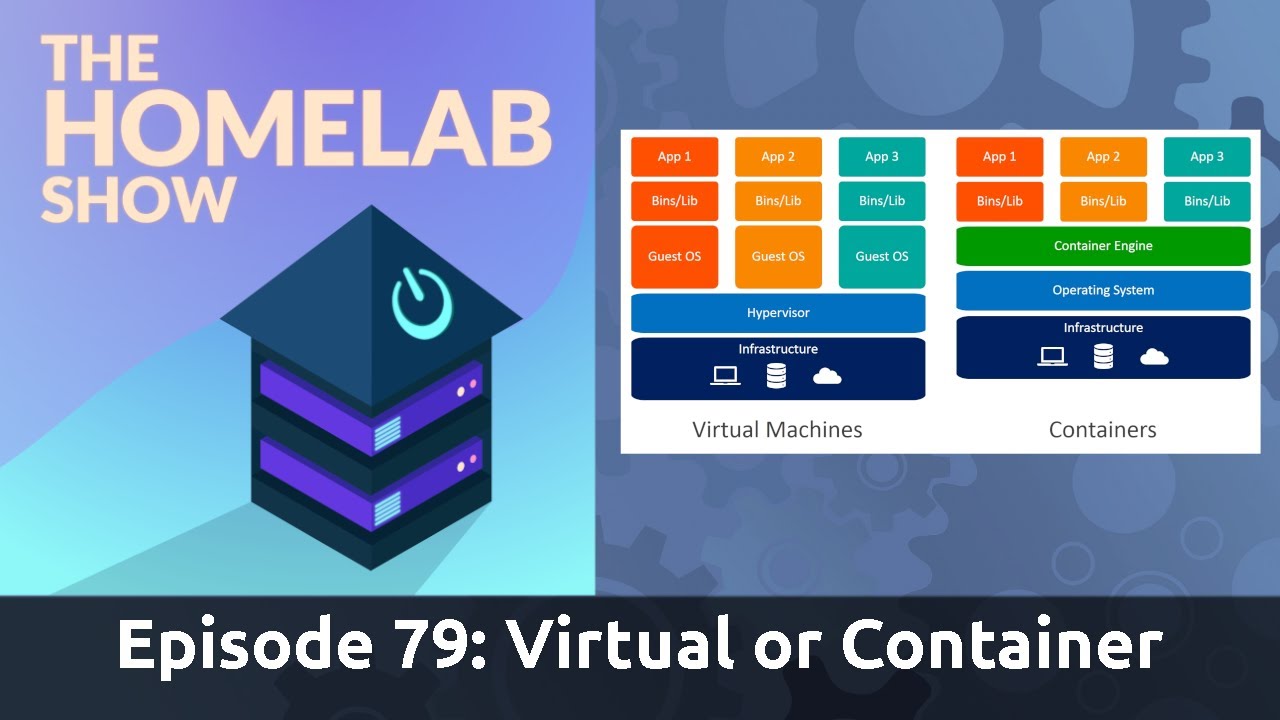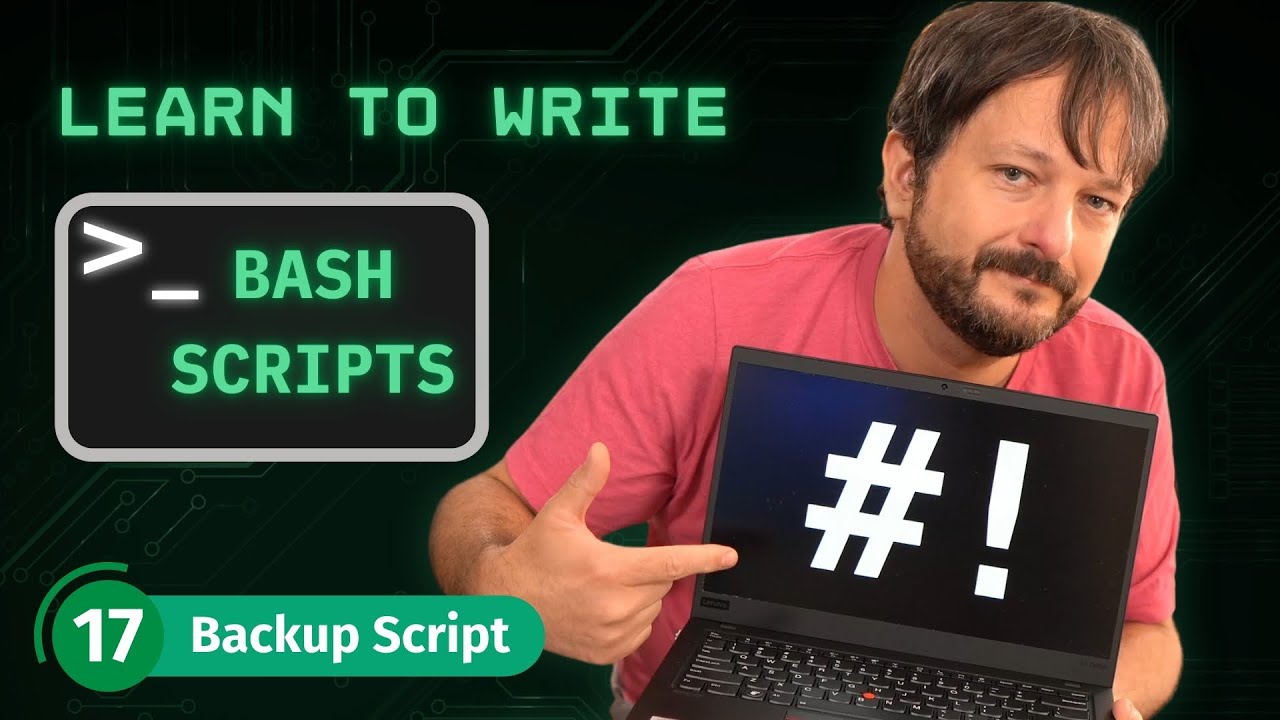-
Enterprise Linux Security Episode 48 – New Malware, Old Vulnerabilities
While it’s certainly never a good thing to become the victim of a cyber-attack, it can be even more embarrassing if the CVE the threat actor used to get a foothold into your systems was patched a long time ago. In this episode, Jay and Joao discuss malware that’s currently taking advantage of vulnerabilities that were patched over a year ago! As important as software updates happen to be, why are so many organizations unable to keep up with them?
Download Links
- MP3 version
- MP3 version (lower bitrate, smaller file)
- Ogg version
Relevant Articles
-
Taking a Tour of my Awesome Home Office/YouTube Studio
The LearnLinuxTV studio was recently remodeled! Since you guys asked for an updated studio tour, I figured I’d give you exactly that in this video. You’ll see the entire room, including (but not limited to) the technology half, the retro-gaming half, recording devices, homelab devices, and more!
Relevant Links:
-
The Homelab Show Episode 80 – The “Automation” Mindset
As most of us homelabbers are aware by now, automation is a very good thing – repeating (and sometimes tedious) tasks can be automated, allowing us to focus on things that are better uses of our time. But Automation itself seems to have its own mindset, especially when it comes to how you go about approaching some of the challenges. In this episode, Jay and Tom discuss the Automation Mindset.
-
The Homelab Show Episode 79 – Virtual or Container?
Virtual Machines and Containers are awesome, but when should you use one versus the other? In this episode, Jay and Talk about some of the deciding factors when it comes to deciding which technology to use.
-
Linux Crash Course Series – How to Share Files via SSHFS
While technologies such as Samba and NFS are very effective when you want to share files with other users, those solutions may not be best for those with simpler file sharing needs. In this video, sshfs is covered, which is a fuse-based solution that enables you to quickly share directories on your network.
Note: sshfs no longer has a maintainer, so don’t use this solution for confidential or proprietary files. Check out the repository and consider volunteering to maintain this awesome solution.
Thanks to Linode for sponsoring this video. Support LearnLinuxTV by setting up your very own Linux server on their awesome cloud platform!
-
Bash Scripting on Linux (The Complete Guide) Class 18 – Closing/Next Steps
Thank you so much for checking out LearnLinuxTV’s Bash scripting series! In this video, the series winds down as Jay points you to some other resources you might want to utilize in order to continue your Linux Learning journey.
-
Bash Scripting on Linux (The Complete Guide) Class 17 – Backup Script
Backups – the most critical function of computing that virtually everyone ignores until they learn the hard way that they should’ve taken it more seriously. Don’t be that kind of person! You really should start taking backups seriously – so why not check out episode 17 of LearnLinuxTV’s Bash Scripting guide and learn how to back up files using a Bash Script? In fact, this is a fun video that you won’t want to miss.
-
Bash Scripting on Linux (The Complete Guide) Class 16 – Arguments
There’s WAY too much arguing in the Linux community. Things like Systemd and whether it should be adopted, which desktop environment you should use, or which text editor is the best (the answer is clearly vim). But rather than argue over those things, why not learn how to supply arguments to your bash scripts? It’ll definitely be more worthwhile than obsessing over whatever Linux-related argument is currently being fussed about over on Reddit. So in this video, you’ll learn how to set up arguments in Bash scripts as well as some other fun concepts you should know.
-
Bash Scripting on Linux (The Complete Guide) Class 15 – Scheduling Jobs (Part 2)
In the previous episode, you learned about the “at” command, which enables you to schedule a script to run later. In this video, we’ll take a look at the same thing again – but it’s not redundant. Actually, we’ll learn more about Cron in this video, which is the tried and true method that Linux people use to handle scheduling jobs to run at a specific time in the future.
-
Bash Scripting on Linux (The Complete Guide) Class 14 – Scheduling Jobs (Part 1)
No matter how long you work in the IT field, waking up in the middle of the night to manually perform some sort of task is something that absolutely no one gets used to. And with good reason, it’s much better to schedule jobs rather than run them manually. In this video, we’ll learn about the “at” command which will help you set up a task to kick off at some point in the future.
-
Bash Scripting on Linux (The Complete Guide) Class 13 – Case Statements
Welcome to LearnLinuxTV’s brand new complete course on Bash Scripting! In this 18 episode series, you’ll learn everything you need to know in order to start writing Bash scripts. Each video builds on the previous one, with additional concepts added as the series progresses. Examples will start off easy with shorter scripts, and by the end of the series you’ll be able to write more complex scripts that will actually come in handy while maintaining Linxu servers. In this episode, we’ll take a look at case statements.
-
Bash Scripting on Linux (The Complete Guide) Class 12 – Functions
You’ve been learning how to become more functional in Bash throughout this series so far, but your scripts will function much better if you learn how to write functions in Bash. And that’s exactly what you’ll learn if you check out this video. Functions are super useful in scripts, so don’t take this lightly. In fact, check out this video on functions to add additional skills to your toolkit.
YOUR HOME FOR LINUX-RELATED FUN AND LEARNING
Connect with Learn Linux TV: