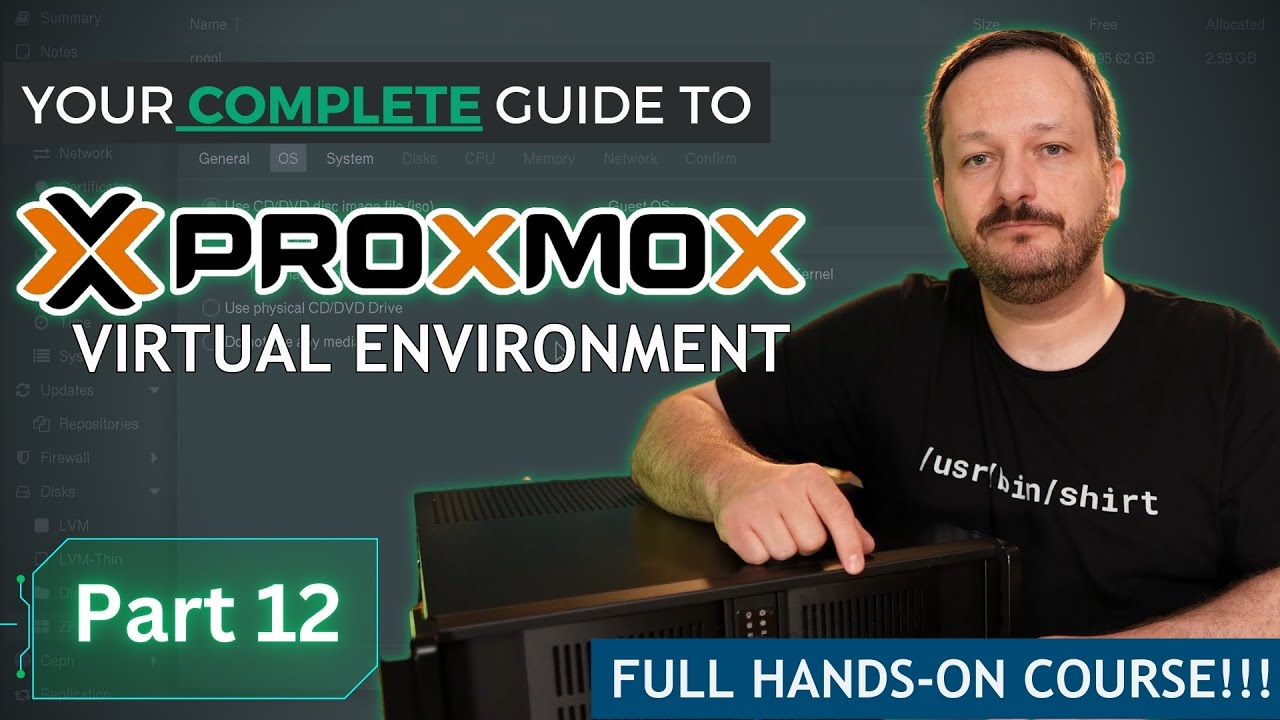-
Enterprise Linux Security Episode 6 – Image Defaults
Although there’s no such thing as a “perfect” deployment image, including some sane defaults into your images and templates can save you a lot of work down the road, and also give you the opportunity to include more secure defaults. In this episode, we’ll discuss deployment image defaults as well as some recent news.
-
Linux Crash Course – User Account & Password Expiration
Keeping track of user accounts is very important, especially as a Linux server administrator. In this episode of Linux Essentials, we’ll explore user and password expiration. This will include examples regarding locking passwords, the chage command, and more!
Thank you to Linode for sponsoring this video. Check them out here and get your very own Linux server set up in minutes!
(more…) -
CentOS 8 End of Life – Are you Ready? My thoughts & Suggestions
CentOS 8 will reach its end of life very soon – after December 31st, there will be no more updates for the popular distribution. If you’re using CentOS 8 in your data center, it’s time to make a decision. In this video, I’ll go over my thoughts about the subject, as well as some possible options for how to proceed.
Thank you to TuxCare for sponsoring today’s video. They have an awesome solution for extending CentOS 8 support through 2025.
Check out AlmaLinux OS
Check out Rocky Linux
Check out Oracle Linux -
The Homelab Show Episode 30 – Q and A
In episode number 30 of The Homelab Show, Tom and I answer a handful of great questions that were recently sent in.
Thank you to Linode for sponsoring this podcast. Check them out and spin up your very own cloud Linux server with $100 in credit to get you started.
-
Git Essentials
Have you ever wanted to learn how to use git, but wasn’t sure where to start? In this stand-alone video guide, I’ll teach beginners how to use git. We’ll go over what a repository is, how to commit and push changes, and more!
Thanks to Linode for sponsoring this video. Check out their service and receive $100 in credit toward your new account!
(more…) -
Review – The Home Assistant “Blue”
Home Assistant is a fantastic open-source solution for home automation. You can install it on a Raspberry Pi, a Virtual Machine, or on many other supported devices. In this video, I’ll review the “Blue”, which is a dedicated ODROID device with Home Assistant built in.
-
Ubuntu 21.10 – Full Review
Ubuntu 21.10 finally features the GNOME 40 desktop, better Wayland support, and more. In this video, I’ll give you my thoughts on “Impish Idri” and we’ll go over some of the new features. I’ll talk about the installation process, Wayland changes, performance, and more!
Thank you to Alice for supporting LearnLinuxTV by sponsoring this video. Check it out and see how it empower how your business handles data
-
Behind the Distro – Benny Vasquez, AlmaLinux OS Chair of the Board
I recently had a chance to chat with Benny Vasquez, who was recently named the Chair of the Board of Directors for AlmaLinux OS. In this conversation, we chat about some of the things that led to the creation of AlmaLinux itself, the community-focused and inclusive nature of the project, the new board position, and more!
-
Review: The EVICIV Raspberry Pi All-In-One Touchscreen
EVICIV was awesome and sent me over a brand new Raspberry Pi display so that I could review it, and that’s exactly what I did. In this video, I’ll give you my thoughts on this display and whether or not I can recommend it.
After watching the review, check out the EVICIV display here.
-
Review: The 19″ Raspberry Pi Rack Mount from 52pi
52pi sent their 19″ Raspberry Pi rack mount over to the studio, so as always I gave it a full review. In this video, I’ll talk about the pros and the cons so you can make a decision for yourself as far as if this product will fit your Pi-server use-case.
If interested, check out the 52pi 19″ Rack Mount here.
-
Proxmox VE Full Course: Class 12 – The Command-Line Interface
LearnLinuxTV’s Proxmox full course aims to get you up to speed with all the finer points of Proxmox Virtual Environment. In video #12, we take a look at the Command-Line interface. The basics of both the qm and pct commands are covered, so by the end of the video you’ll be able to manage your cluster with or without a user interface.
-
DeskPi Pro v2 Review – Turn your Raspberry Pi into a Desktop!
Raspberry Pi is an awesome platform, the only limit is your imagination. If you want to turn your Pi into a desktop, the DeskPi aims to help you do exactly that. In this video, I’ll review the DeskPi Pro v2 and give you my thoughts.
Thanks to Linode for sponsoring this video, check them out here and get your very own Linux server!
Check out the DeskPi Pro v2 here.
YOUR HOME FOR LINUX-RELATED FUN AND LEARNING
Connect with Learn Linux TV: