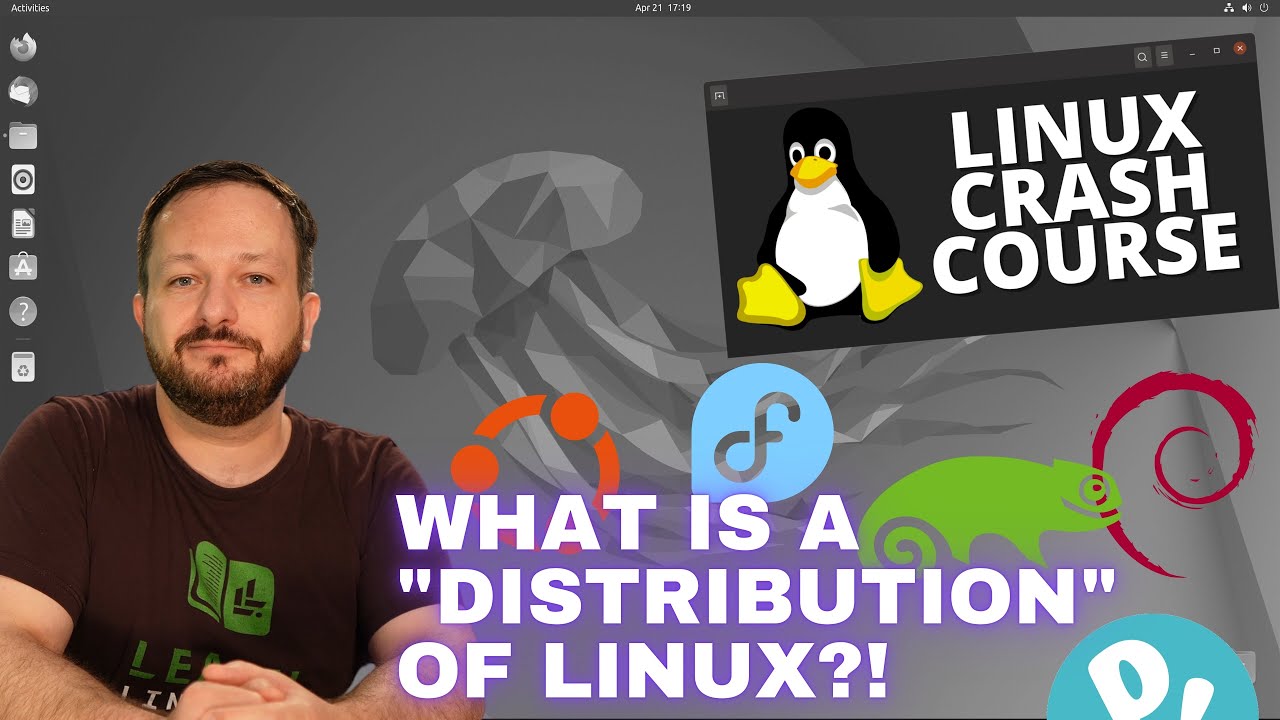Welcome to another episode of the “Linux Crash Course” series! In this installment, we delve into the top command in Linux. With hands-on examples, we’ll demystify the top command, explaining its various options and parameters in a beginner-friendly manner. Learn how to monitor system resources, view running processes, and gain insights into system performance in real-time. By the end of this tutorial, you’ll have a solid grasp of using the top command to optimize your Linux system. Subscribe now for more Linux Crash Course tutorials and empower yourself with Linux knowledge!
-
Linux Crash Course – The cut Command
In the Linux Crash Course series on LearnLinuxTV, you’ll learn all the commands you’ll need to know in order to master Linux. In each video, you’ll navigate through a hands-on session to learn the basics of a particular command. In this episode, we’ll take a look at the cut command.
Thanks to Akamai for sponsoring this video. Check out Akamai’s Connected Cloud to launch your very own Linux server!
-
Linux Crash Course – The tr Command
In the Linux Crash Course series, you’ll learn the basics of all the must-know commands, one video at a time. In this episode, you’ll be introduced to the tr command, which enables you to make adjustments to characters within strings of text.
Thanks to Akamai for sponsoring this video. Check out Akamai’s Connected Cloud to launch your very own Linux server!
-
Linux Crash Course – The “man” Command
With the Linux Crash Course series, you’ll learn everything you need to know in order to manage real Linux servers, one video at a time! Each episode is dedicated to one topic, and can be watched in any order. In this episode, we’ll explore the man command!
Thanks to Linode for sponsoring today’s video. Check out their awesome cloud platform and spin up your very own Linux server in the cloud!
-
Linux Crash Course – The zypper Command
The Linux Crash Course goes over the most important Linux commands, skills, and topics to help you become the best Linux Administrator you can be. Each video covers a dedicated topic, and can be watched in any order. In this video, the zypper command is covered.
Thanks to Linode for sponsoring today’s video.
-
Linux Crash Course – Connecting to Linux Servers via SSH
With the Linux Crash Course series, we’ll go over one important Linux-related topic – one video at a time. This time around, here’s a video for those of you that are brand-new to Linux that will cover how to connect to a Linux server via the OpenSSH client.
-
Linux Crash Course – Desktop Environments
In the Linux Crash Course series, you’ll learn all about a Linux-related topic – one video at a time. In this episode, we explore desktop environments. What are they? How do they differ from Window Managers? Why are there so many of these? Answers to those questions (and more) in this episode of the Linux Crash Course!
-
Linux Crash Course – What is a “Distribution” of Linux?
What exactly is a “distribution” of Linux and why are there so many? In this video, new Linux users will discover what exactly makes up a distro. In addition, a few example Linux distributions are shown, such as Fedora, Ubuntu, and a few more.
-
How to Use The ls Command on the Linux Command Line
With the Linux Crash Course series on LearnLinuxTV, you’ll learn everything you need to know in order to master the art of Linux. In each video, a single topic is covered in-depth. This time around, we take a look at the ls command – a command that many of you have probably already used, but there’s always more to learn!
Thanks to Linode for sponsoring today’s video! Definitely check them out – you can have your very own Linux server set up in mere minutes!
-
Linux Crash Course – The “watch” Command
When it comes to computing, it’s often said that the key to efficiency is to not repeat yourself. That’s true. Except for the the watch command – it’s intended use-case is to repeat a command over and over. Believe it or not, it can really come in handy. Learn all about the watch command by watching this watch tutorial.
Thank you to Linode for sponsoring today’s video! Check out their awesome cloud platform and set up your very own Linux Server!
-
Linux Crash Course Series – How to Share Files via SSHFS
While technologies such as Samba and NFS are very effective when you want to share files with other users, those solutions may not be best for those with simpler file sharing needs. In this video, sshfs is covered, which is a fuse-based solution that enables you to quickly share directories on your network.
Note: sshfs no longer has a maintainer, so don’t use this solution for confidential or proprietary files. Check out the repository and consider volunteering to maintain this awesome solution.
Thanks to Linode for sponsoring this video. Support LearnLinuxTV by setting up your very own Linux server on their awesome cloud platform!
-
What is $PATH on a Linux Shell? (The Linux Crash Course Series)
Do you want to Learn Linux? The Linux Crash Course series contains video lessons on all kinds of Linux commands and concepts. In this episode, we’ll take a look at the concept of $PATH in Linux. You’ll learn what it is, why it’s helpful, and also how to customize it.