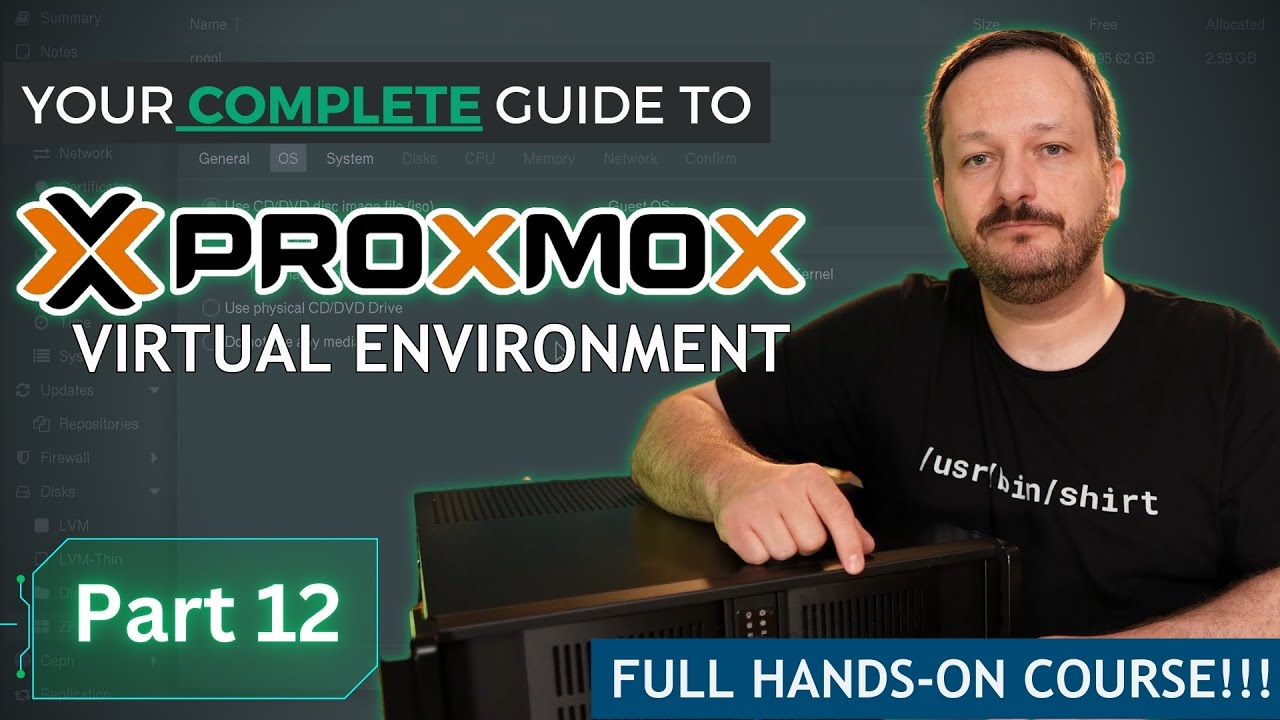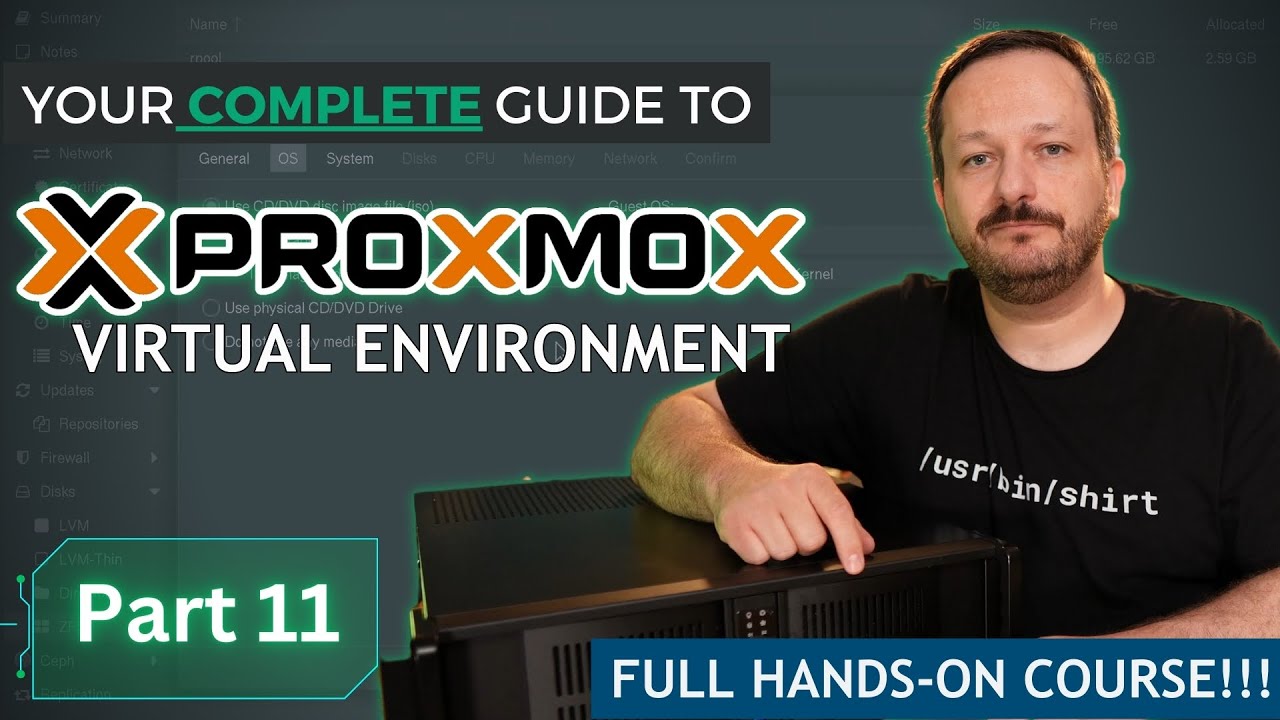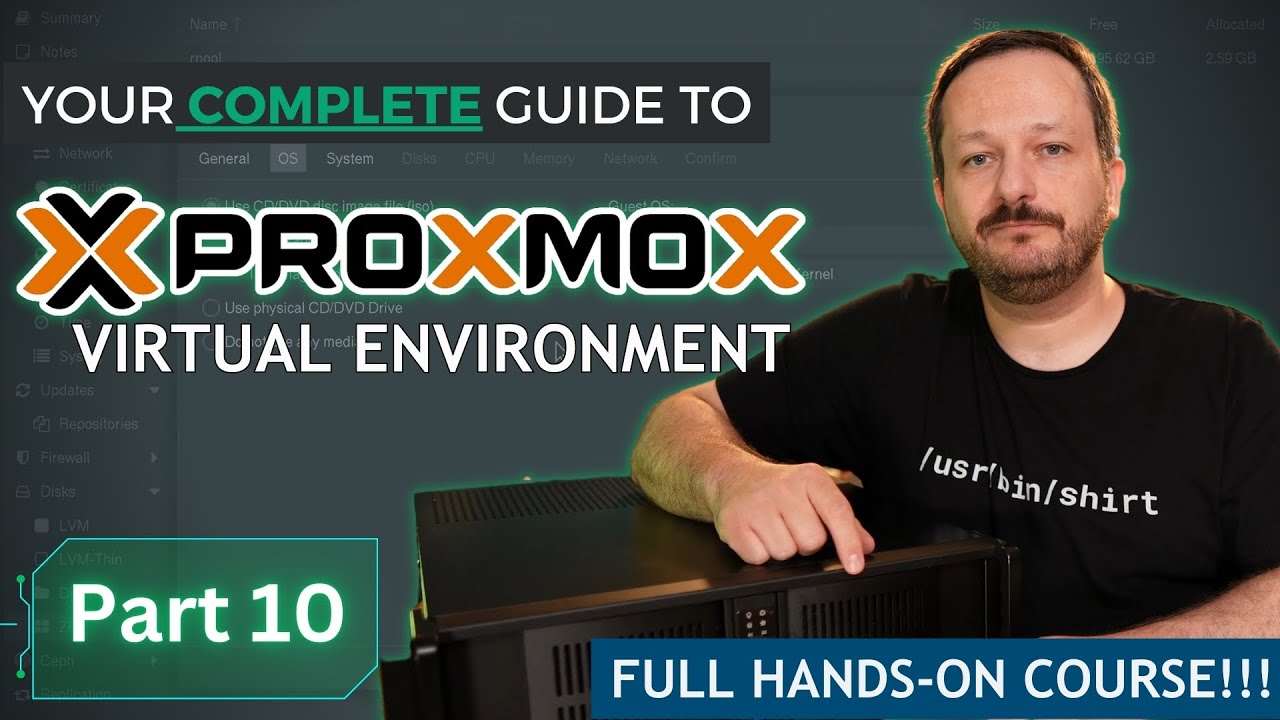Have you ever wanted to learn how to use git, but wasn’t sure where to start? In this stand-alone video guide, I’ll teach beginners how to use git. We’ll go over what a repository is, how to commit and push changes, and more!
Thanks to Linode for sponsoring this video. Check out their service and receive $100 in credit toward your new account!
(more…)