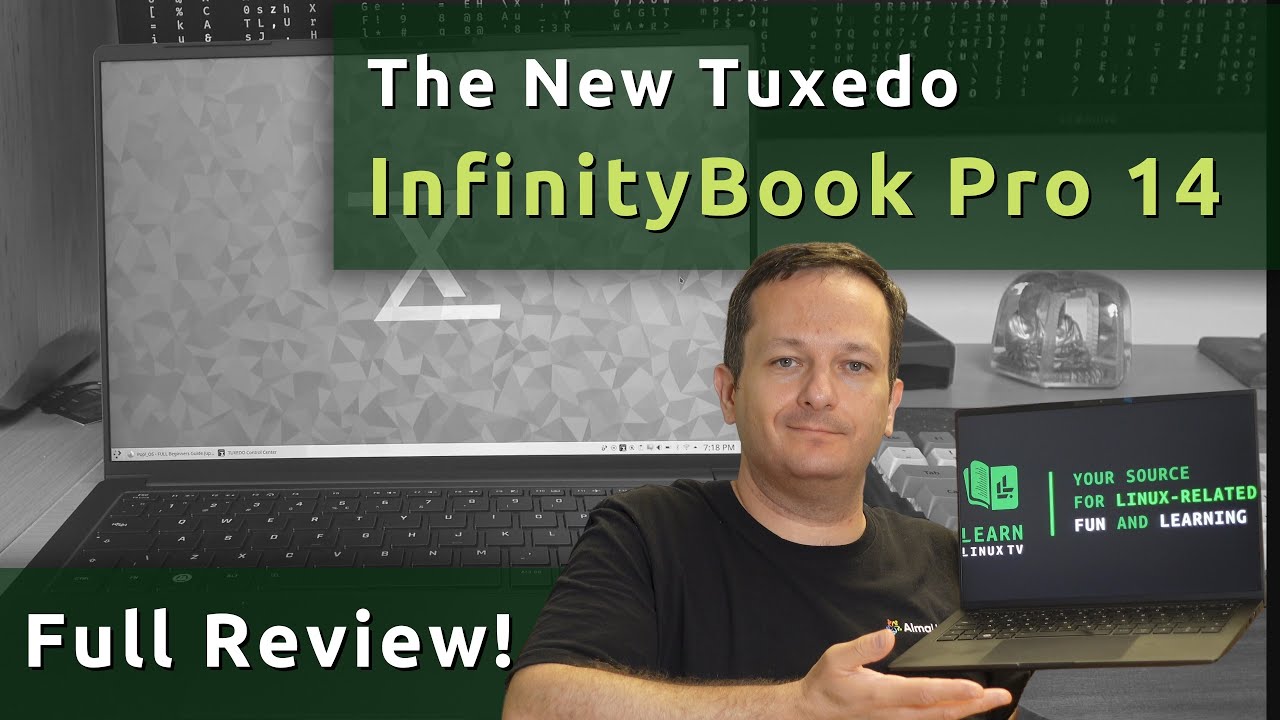JingLing sent a development version of their new JingPad A1 tablet to the LearnLinuxTV studio, and in this video I’ll give you my thoughts. Since this is a preview unit and not the final version, I will not give you my final opinion in this video. Instead, I’ll go over my first impressions of this new Linux tablet. Stay tuned to the channel for a full review as soon as the final version of the JingPad is released – and I’ll give you an even more in-depth look!
Check out the JingPad A1 here.
Thanks to Linode for sponsoring this video! Click here to get free credit toward your new account.