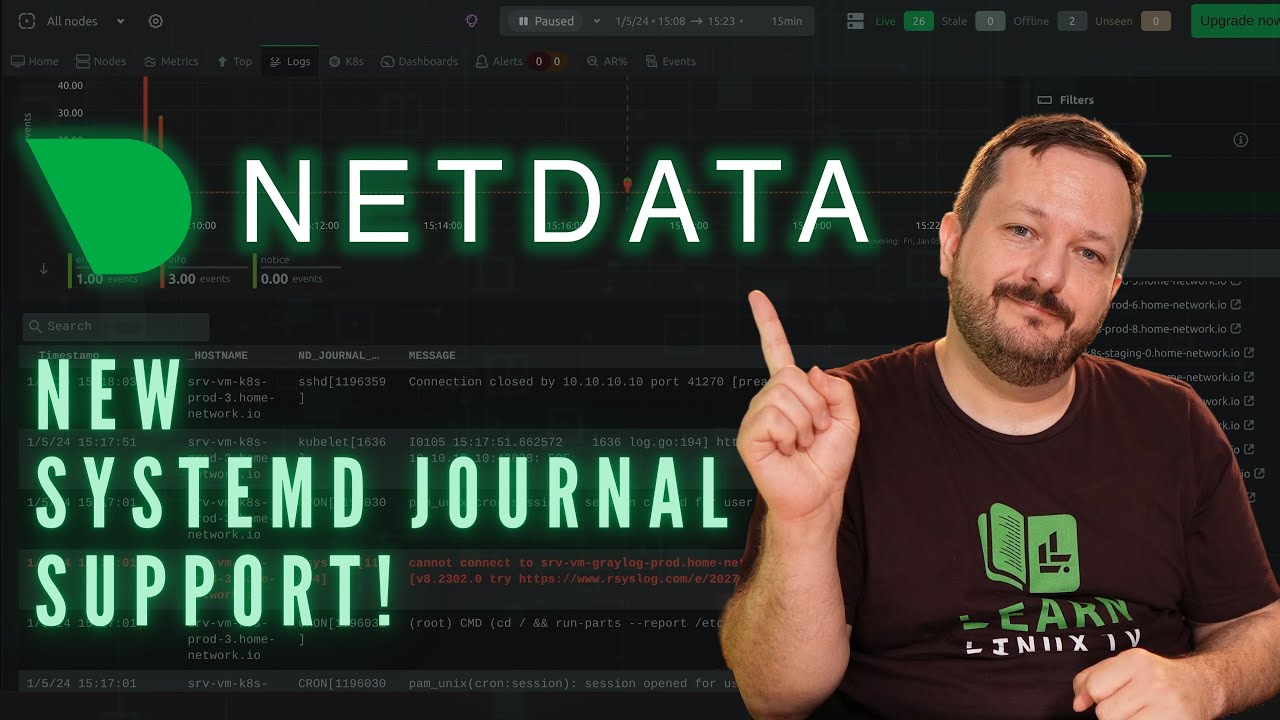The Raspberry Pi platform continues to excel, and the latest iteration has some interesting changes. In this video, Jay and Tom will discuss all the details.
-
Netdata’s Awesome New Feature: Systemd Journal Support Explained!
Netdata, a solution that was covered on the channel in the past, has a brand new ability – support for Systemd’s journal! This enables administrators to better keep track of their servers, making viewing, exploring and analyzing Systemd journal logs easier than before. In this video, Jay will give you an overview of Netdata’s latest innovation!
Video-Specific Links
Previous Netdata Videos
-
New to DistroBox? Start Here: Full Beginner’s Tutorial!
What if I told you that you can run AUR packages on Fedora? Or just about any other Linux app that wasn’t meant for your Distro of choice? In this video, we’ll take a look at DistroBox – a very interesting app that lets you easily cross boundaries between distributions. Perhaps most interesting, graphical apps are a breeze!
Video-Specific Links
-
Enterprise Linux Security Episode 80 – Stop Paying Threat Actors!
In this episode, Jay and Joao will discuss an update on the GTA source code theft, how much threat actors are making from ransomware, and more!
Thanks to TuxCare for sponsoring this podcast! Check out how they can make managing Linux servers much easier.
Episode-Specific Links
Download Links
- MP3 version
- MP3 version (lower bitrate, smaller filesize)
- Ogg version
-
Understanding Variables on the Linux Command-Line
The Linux Crash Course series here on Learn Linux TV teaches you a valuable Linux-related skill in each and every video. You can watch most episodes in any order, and with over 60 entries in this series (and counting) there’s no shortage of Linux Learning! In this episode, Jay will teach you all about shell variables.
Thanks to Akamai for sponsoring this video! Support Learn Linux TV by spinning up your very own Linux server on their awesome cloud platform!
-
Your Linux Career: 10 Tips to Make Learning Easier
Linux is a huge platform with a ton of things you can learn, but how exactly do you go about learning it in the first place? What are some common pitfalls you should avoid? How do you balance all the topics you’ll come across? In this video, Jay (a 20+ year Linux veteran and published author) will give you his tips.
Thanks to Akamai for sponsoring this video! Use this link to support Learn Linux TV and start a new account with free starter credit to spin up your very own Linux server!
-
Enterprise Linux Security Episode 79 – Top Ten Security Misconfigurations
In this episode, Jay and Joao will discuss a report earlier this year that reveals the “top 10 cybersecurity misconfigurations”. These ten common mistakes can make it trivial for a threat actor to gain access to your infrastructure, so it’s definitely a list everyone should pay close attention to.
Thanks to TuxCare for sponsoring this podcast! Check them out to see how they can help you level up your Linux administration!
Relevant Article
Download Links
- MP3 version
- MP3 version (lower bitrate, smaller file size)
- Ogg version
-
What’s the deal with Flatpak? (Linux Crash Course Series)
Linux software packaging has seen some interesting changes lately, especially with the rise of the “universal package”. Flatpak, one of the leading forms of the prominent universal package types has seen some confusion (and sometimes controversy) but in this video, Jay will explain the concept and show you how to manage Flatpaks with the flatpak command.
Thanks to Akamai for sponsoring this video! Check out Akamai’s connected cloud to support Learn Linux TV and get yourself set up with some Linux servers!
-
Fedora Workstation 39 – The Most Boring Release Ever – and it’s Great!
Fedora celebrates 20 years in November of 2023, and just a day shy of that amazing milestone version 39 has been released. Fedora 39 features the GNOME 45 desktop, and not much else. In fact, it’s quite boring. But you know what? With this release, that’s a great thing! In this quick review, Jay will take a look at Fedora 39.
Congratulations to the entire team behind Fedora – 20 years of an awesome Linux distro is definitely something to be extremely proud of!
-
No GUI? No Problem! How to Quickly Browse the Web in your Linux Terminal
There’s no shortage of cool things you can do right from within your Linux terminal, but did you know you can browse web pages from the command line? While browsing web pages in your terminal won’t look exactly the same as it does in a proper browser, it can be very useful in a pinch. In this video, Jay will show you two ways of browsing the interwebs from your Linux terminal.
Thanks to Akamai for sponsoring this video! Check out Akamai’s connected cloud to support Learn Linux TV and get yourself set up with some Linux servers!
-
Enterprise Linux Security Episode 78 – Mirai: The Untold Story
The Mirai botnet brought the entirety of the internet to its breaking point back in 2016, taking down many prominent web sites. Now, an article from Wired has emerged that reveals the full story behind the scenes – how the threat actors got started, how the events played out, as well as what they’re up to these days. Join Jay and Joao as they discuss this very interesting story!
Thanks to TuxCare for sponsoring this podcast! Check them out to see how they can help you level up your Linux administration!
Relevant Article
Download Links
- MP3 version
- MP3 version (lower bitrate, smaller file size)
- Ogg version
-
The Homelab Show Episode 112 – Open Source Home Lab Security
Security is a very important topic, even in the world of homelab. The idea is simple – you need access to your servers, but you want to ensure only those that are authorized can get in. In this episode, Jay and Tom discuss some tips and strategies around security.