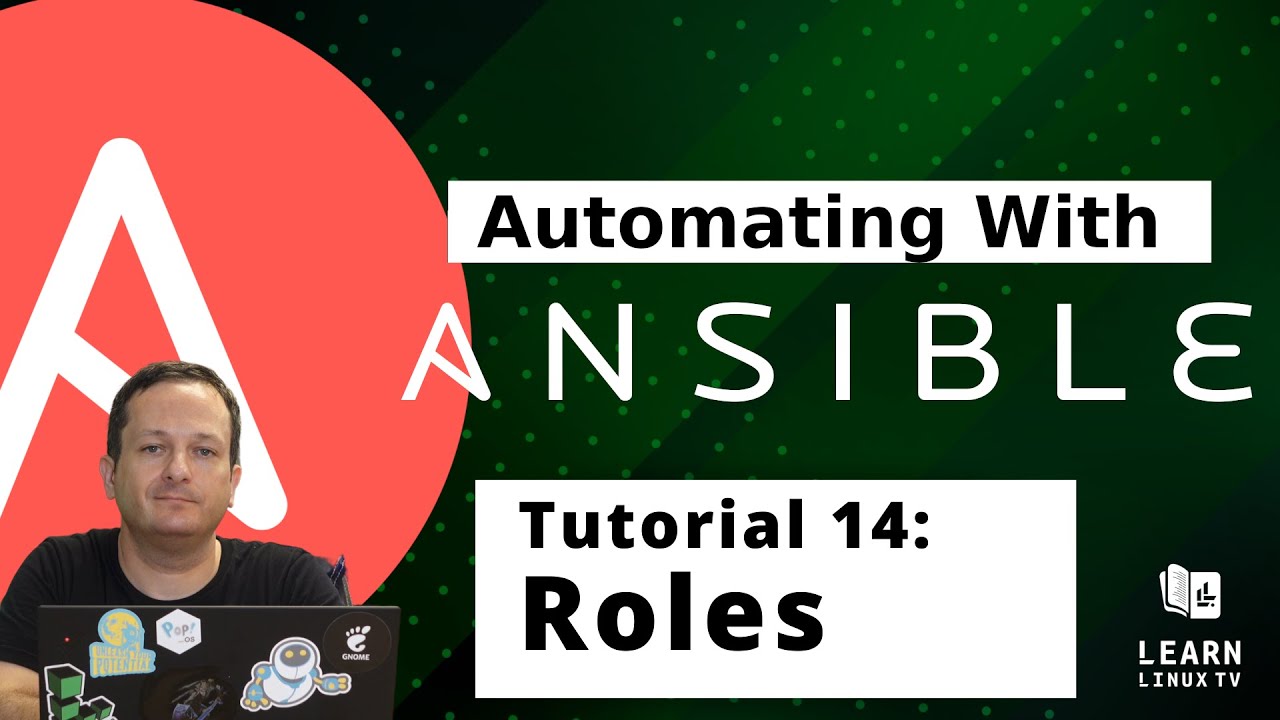Ansible is an incredible configuration management and provisioning utility that enables you to automate all the things. In this series, you’ll learn everything you need to know in order to use Ansible for your day-to-day administration duties.
site.yml (new version)
---
- hosts: all
become: true
pre_tasks:
- name: update repository index (CentOS)
tags: always
dnf:
update_cache: yes
changed_when: false
when: ansible_distribution == "CentOS"
- name: update repository index (Ubuntu)
tags: always
apt:
update_cache: yes
changed_when: false
when: ansible_distribution == "Ubuntu"
- hosts: all
become: true
roles:
- base
- hosts: workstations
become: true
roles:
- workstations
- hosts: web_servers
become: true
roles:
- web_servers
- hosts: db_servers
become: true
roles:
- db_servers
- hosts: file_servers
become: true
roles:
- file_serversCreate a roles directory
mkdir rolesCreate a directory for each role you wish to add:
cd roles
mkdir base
mkdir db_servers
mkdir file_servers
mkdir web_servers
mkdir workstationsInside each role directory, create a tasks directory
cd <role_name>
mkdir tasksmain.yml (base role)
Note: Use your actual key below on the last line, in place of the one you see here.
- name: add ssh key for simone
authorized_key:
user: simone
key: "ssh-ed25519 AAAAC3NzaC1lZDI1NTE5AAAAIAe7/ofWLNBq3+fRn3UmgAizdicLs9vcS4Oj8VSOD1S/ ansible"Set up required files/folders for db_servers role
cd ..
cd ..
mkdir db_servers
cd db_servers
mkdir tasks
cd tasks
vim main.ymlmain.yml (db_servers role)
- name: install mariadb server package (CentOS)
tags: centos,db,mariadb
dnf:
name: mariadb
state: latest
when: ansible_distribution == "CentOS"
- name: install mariadb server
tags: db,mariadb,ubuntu
apt:
name: mariadb-server
state: latest
when: ansible_distribution == "Ubuntu"main.yml (file_servers role)
- name: install samba package
tags: samba
package:
name: samba
state: latestmain.yml (workstations role)
- name: install unzip
package:
name: unzip
- name: install terraform
unarchive:
src: https://releases.hashicorp.com/terraform/0.12.28/terraform_0.12.28_linux_amd64.zip
dest: /usr/local/bin
remote_src: yes
mode: 0755
owner: root
group: root
main.yml (web_servers role)
- name: install httpd package (CentOS)
tags: apache,centos,httpd
dnf:
name:
- httpd
- php
state: latest
when: ansible_distribution == "CentOS"
- name: start and enable httpd (CentOS)
tags: apache,centos,httpd
service:
name: httpd
state: started
enabled: yes
when: ansible_distribution == "CentOS"
- name: install apache2 package (Ubuntu)
tags: apache,apache2,ubuntu
apt:
name:
- apache2
- libapache2-mod-php
state: latest
when: ansible_distribution == "Ubuntu"
- name: change e-mail address for admin
tags: apache,centos,httpd
lineinfile:
path: /etc/httpd/conf/httpd.conf
regexp: '^ServerAdmin'
line: ServerAdmin somebody@somewhere.net
when: ansible_distribution == "CentOS"
register: httpd
- name: restart httpd (CentOS)
tags: apache,centos,httpd
service:
name: httpd
state: restarted
when: httpd.changed
- name: copy html file for site
tags: apache,apache,apache2,httpd
copy:
src: default_site.html
dest: /var/www/html/index.html
owner: root
group: root
mode: 0644Run the new playbook
ansible-playbook site.yml