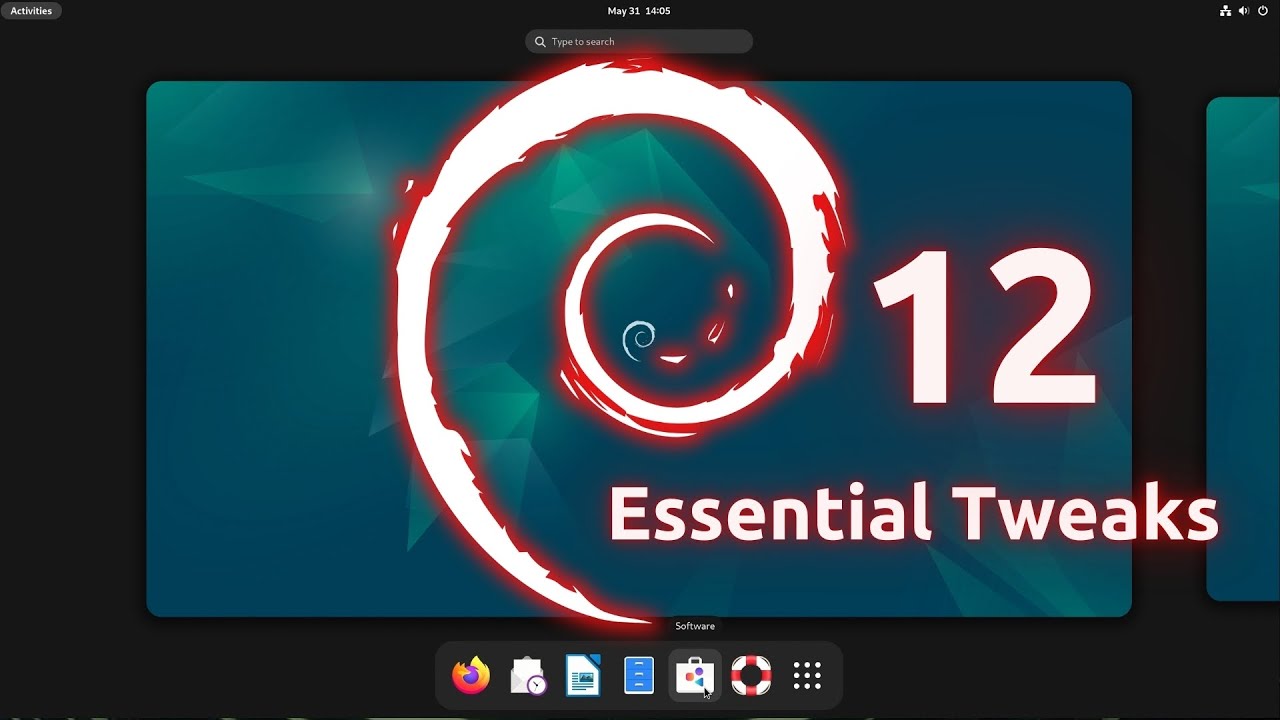In the Linux Crash Course series, you’ll learn a valuable Linux-related command or skill – one video at a time. In this video, we explore the cal command.
-
Understanding Variables on the Linux Command-Line
The Linux Crash Course series here on Learn Linux TV teaches you a valuable Linux-related skill in each and every video. You can watch most episodes in any order, and with over 60 entries in this series (and counting) there’s no shortage of Linux Learning! In this episode, Jay will teach you all about shell variables.
Thanks to Akamai for sponsoring this video! Support Learn Linux TV by spinning up your very own Linux server on their awesome cloud platform!
-
Linux Crash Course Series – Using the passwd Command
The passwd command is what you use to change your password on your Linux system, but did you know you can also use it to change the password of other users, lock accounts, and view statistics? In this video, you’ll learn about the
passwdcommand – and there may even be a new thing or two to learn even if you’re already familiar with the command.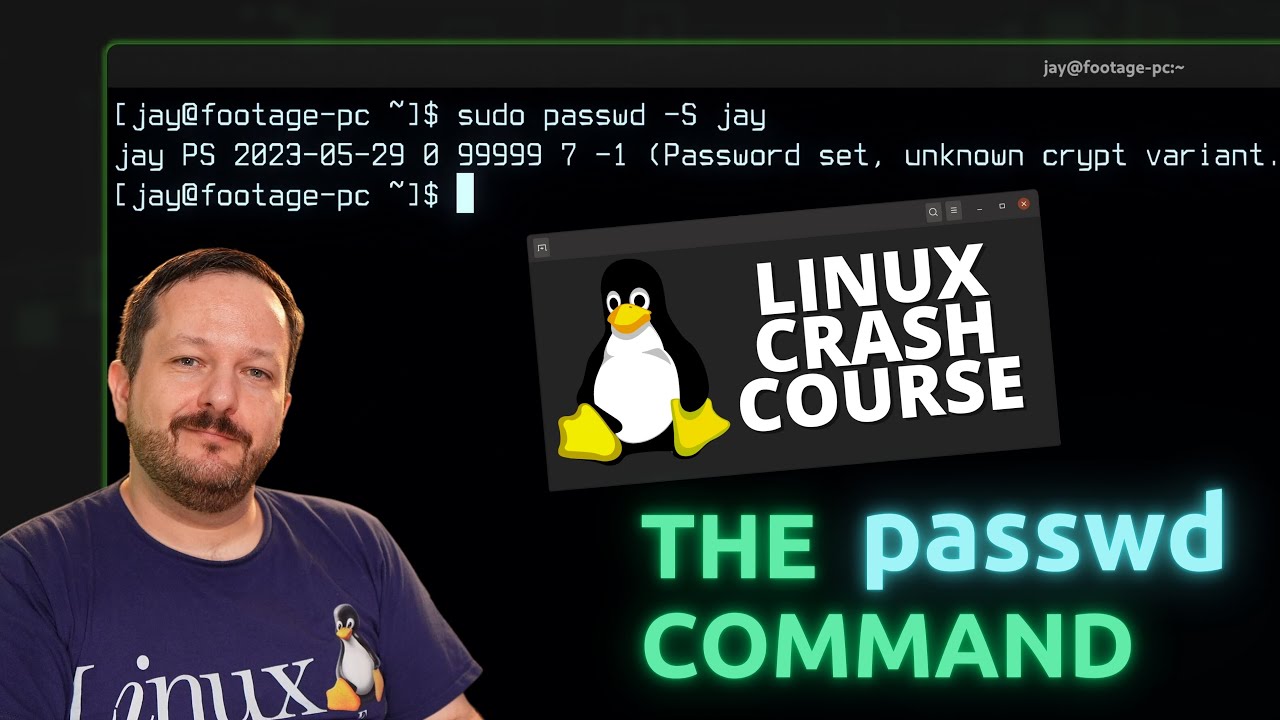
(more…)
-
Enterprise Linux Security Episode 69 – Red Hat vs Enterprise IT
When it comes to Linux in the Enterprise, we have quite a few challenges we have to overcome on a day to day basis to ensure we can depend on our technology. We never thought Red Hat themselves would some day become our opponent, but here we are. In this episode, Jay and Joao will discuss discuss the latest impulsive and irresponsible decision Red Hat has made – as well as how that decision results in the company undermining their own customer base, while alienating the Linux Community at the same time.
Download Links
- MP3 version
- MP3 version (lower bitrate, smaller file size)
- Ogg version
Relevant Articles
-
The First 12 Things You Should Do After Installing Debian 12 “Bookworm”!
Debian 12 codenamed “Bookworm” is AWESOME! If you’re the proud owner of a brand new Debian install, then this is the video for you! We’ll go over 12 things you should consider implementing in Debian 12, from productivity apps to gaming. This is definitely a can’t-miss video for Debian fans!
Thanks to Akamai for sponsoring today’s video! Check out their awesome cloud platform to get set up with your very own Linux server!
(more…) -
Demystifying the Top Command in Linux | Linux Crash Course Series
Welcome to another episode of the “Linux Crash Course” series! In this installment, we delve into the top command in Linux. With hands-on examples, we’ll demystify the top command, explaining its various options and parameters in a beginner-friendly manner. Learn how to monitor system resources, view running processes, and gain insights into system performance in real-time. By the end of this tutorial, you’ll have a solid grasp of using the top command to optimize your Linux system. Subscribe now for more Linux Crash Course tutorials and empower yourself with Linux knowledge!
-
Linux Crash Course – The cut Command
In the Linux Crash Course series on LearnLinuxTV, you’ll learn all the commands you’ll need to know in order to master Linux. In each video, you’ll navigate through a hands-on session to learn the basics of a particular command. In this episode, we’ll take a look at the cut command.
Thanks to Akamai for sponsoring this video. Check out Akamai’s Connected Cloud to launch your very own Linux server!
-
Linux Crash Course – The tr Command
In the Linux Crash Course series, you’ll learn the basics of all the must-know commands, one video at a time. In this episode, you’ll be introduced to the tr command, which enables you to make adjustments to characters within strings of text.
Thanks to Akamai for sponsoring this video. Check out Akamai’s Connected Cloud to launch your very own Linux server!
-
Linux Crash Course – The zypper Command
The Linux Crash Course goes over the most important Linux commands, skills, and topics to help you become the best Linux Administrator you can be. Each video covers a dedicated topic, and can be watched in any order. In this video, the zypper command is covered.
Thanks to Linode for sponsoring today’s video.
-
How to Deploy Your Own Gitlab Community Edition Instance with Ubuntu on Linode
If you’re looking for a web app or service to assist with keeping track of all your source code, then Gitlab is definitely something you should consider. Gitlab is more than just a front-end to Git, it actually contains quite a few features to empower software development. In this video, Jay will walk you through setting up your very own Gitlab server with Ubuntu on Linode.
Thanks to Linode for sponsoring today’s video. Check them out and get set up with $100 in credit toward your new account!
(more…) -
Linux Crash Course – The “watch” Command
When it comes to computing, it’s often said that the key to efficiency is to not repeat yourself. That’s true. Except for the the watch command – it’s intended use-case is to repeat a command over and over. Believe it or not, it can really come in handy. Learn all about the watch command by watching this watch tutorial.
Thank you to Linode for sponsoring today’s video! Check out their awesome cloud platform and set up your very own Linux Server!
-
The cat Command in Linux (Featuring Real Cats) – Linux Crash Course Series
In the Linux Crash Course series, we’ll go over one important foundational Linux topic each episode. This series includes tutorials, demonstrations, and more! In this episode, Jay will go over the basics of the cat command. And best of all, this video will feature REAL CATS!
Thanks to Linode for sponsoring this video!