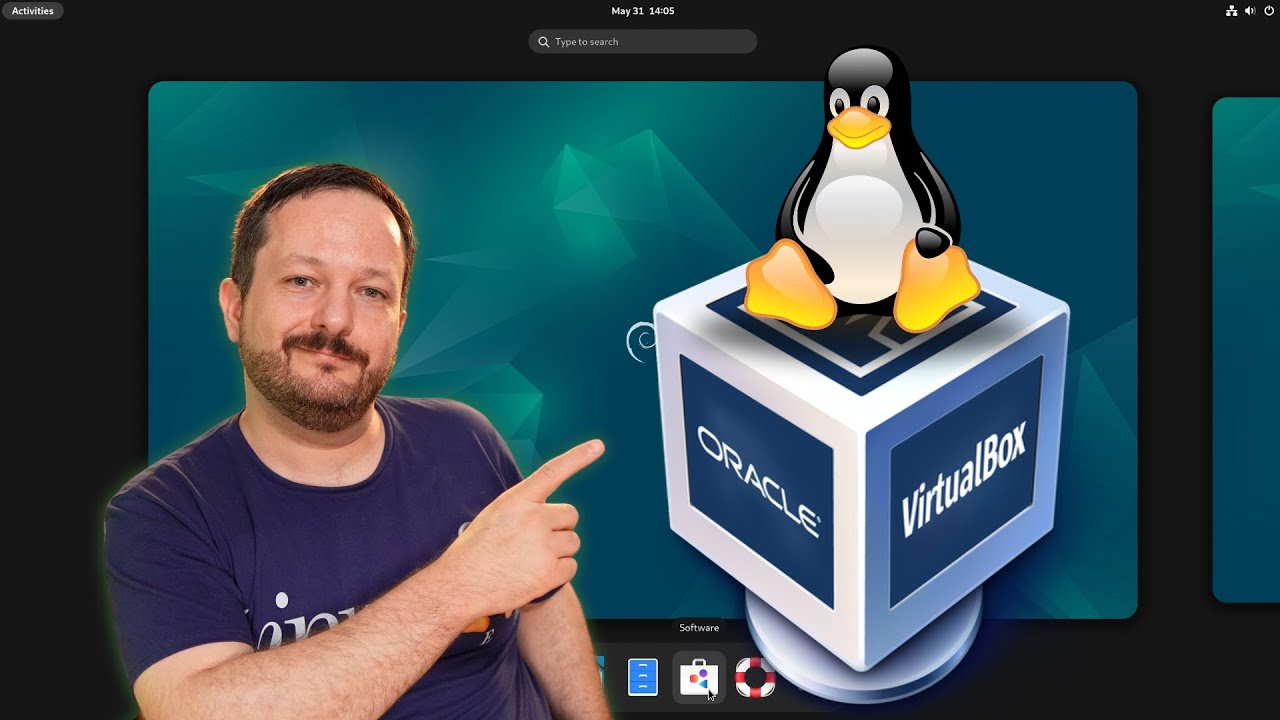“Infrastructure as Code” is a great thing – you can configure just about anything! In this video, we’ll explore how to use one such tool, Terraform, to provision virtual machines. We’ll explore how to set it up, create an API key, and then watch a VM come to life.
-
How to Create a Debian 12 VM in VirtualBox on Windows 11
It’s time to Learn Linux! If you’re looking for a test installation for your learning/evaluation needs, setting up Debian inside VirtualBox is a great way to get started. In this video, Jay will walk you through the process of installing Debian 12 as a virtual machine within VirtualBox on Windows 11.
This video is part of Learn Linux TV’s new Linux Essentials course on Udemy – available now!
-
Linux Process Management Made Easy: Understanding nice and renice
The Linux Crash Course series here on Learn Linux TV teaches you a valuable Linux-related skill in each and every video. You can watch most episodes in any order, and with over 60 entries in this series (and counting) there’s no shortage of Linux Learning! In this episode, Jay will teach you some of the basics of tuning Linux processes with the
niceandrenicecommands.Thanks to Akamai for sponsoring this video! Support Learn Linux TV by spinning up your very own Linux server on their awesome cloud platform!
-
Understanding Variables on the Linux Command-Line
The Linux Crash Course series here on Learn Linux TV teaches you a valuable Linux-related skill in each and every video. You can watch most episodes in any order, and with over 60 entries in this series (and counting) there’s no shortage of Linux Learning! In this episode, Jay will teach you all about shell variables.
Thanks to Akamai for sponsoring this video! Support Learn Linux TV by spinning up your very own Linux server on their awesome cloud platform!
-
What’s the deal with Flatpak? (Linux Crash Course Series)
Linux software packaging has seen some interesting changes lately, especially with the rise of the “universal package”. Flatpak, one of the leading forms of the prominent universal package types has seen some confusion (and sometimes controversy) but in this video, Jay will explain the concept and show you how to manage Flatpaks with the flatpak command.
Thanks to Akamai for sponsoring this video! Check out Akamai’s connected cloud to support Learn Linux TV and get yourself set up with some Linux servers!
-
No GUI? No Problem! How to Quickly Browse the Web in your Linux Terminal
There’s no shortage of cool things you can do right from within your Linux terminal, but did you know you can browse web pages from the command line? While browsing web pages in your terminal won’t look exactly the same as it does in a proper browser, it can be very useful in a pinch. In this video, Jay will show you two ways of browsing the interwebs from your Linux terminal.
Thanks to Akamai for sponsoring this video! Check out Akamai’s connected cloud to support Learn Linux TV and get yourself set up with some Linux servers!
-
Beginner’s Guide for Navigating the Debian 12 “Bookworm” Live Installer
Debian 12, codenamed “Bookworm” was released earlier this year – and it’s one of the greatest Linux distribution releases in some time. In this video, Jay shows off the “Live” installer for the latest Debian Stable, complete with a walkthrough of the installation process.
Thanks to Akamai for sponsoring this video! Check out their cloud offering and spin up your very own Linux server!
-
Linux Crash Course – Easy Terminal Commands for Inspecting Hardware
In the 60th episode of the Linux Crash Course series, you’ll learn some easy-to-use commands you can use to inspect hardware. These commands will help you list PCI devices, view information about your CPU, and more!
Thanks to Akamai for sponsoring this episode! Check out their awesome cloud platform where you can spin up your very own Linux Servers with $60 in starter credit.
-
Enterprise Linux Security Episode 69 – Red Hat vs Enterprise IT
When it comes to Linux in the Enterprise, we have quite a few challenges we have to overcome on a day to day basis to ensure we can depend on our technology. We never thought Red Hat themselves would some day become our opponent, but here we are. In this episode, Jay and Joao will discuss discuss the latest impulsive and irresponsible decision Red Hat has made – as well as how that decision results in the company undermining their own customer base, while alienating the Linux Community at the same time.
Download Links
- MP3 version
- MP3 version (lower bitrate, smaller file size)
- Ogg version
Relevant Articles
-
Systemd Deep-Dive: A Complete, Easy to Understand Guide for Everyone
Systemd – it’s the most popular init system when it comes to Linux, and everyone loves it. Honest. But whether or not you love Systemd, you’re going to love this video because it will teach you all the core basics of Systemd. This coverage will include starting, stopping, restarting units, location priority in regard to unit file locations, editing service units and more!
-
Linux Crash Course – The tr Command
In the Linux Crash Course series, you’ll learn the basics of all the must-know commands, one video at a time. In this episode, you’ll be introduced to the tr command, which enables you to make adjustments to characters within strings of text.
Thanks to Akamai for sponsoring this video. Check out Akamai’s Connected Cloud to launch your very own Linux server!
-
Linux Crash Course – The “man” Command
With the Linux Crash Course series, you’ll learn everything you need to know in order to manage real Linux servers, one video at a time! Each episode is dedicated to one topic, and can be watched in any order. In this episode, we’ll explore the man command!
Thanks to Linode for sponsoring today’s video. Check out their awesome cloud platform and spin up your very own Linux server in the cloud!